As laptops become the center of modern work and creativity, a reliable docking station is essential for maximizing productivity. Whether you’re connecting multiple monitors, transferring files at high speed, or charging your devices efficiently, Dell docking stations stand out for their performance, compatibility, and durability. In this article, we’ve brought you a list of the best Dell docking station models — from compact hubs for travel to powerful setups designed for professionals and normal users.
Let’s explore which model fits your workflow best and discover how the right docking station can transform your desk into a seamless, all-in-one workstation.
Contents
List of the 11 Best Dell Docking Stations in 2026
11. Dell WD19S Dual Monitor Dock – Best USB-C Dock for Full Workspace Setup
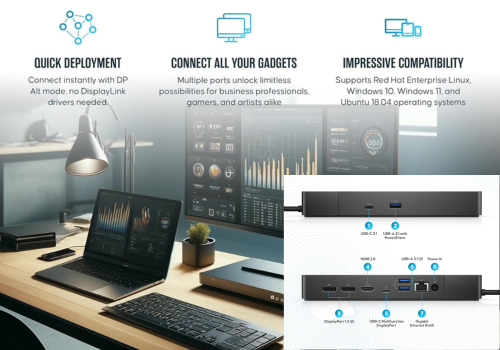
The Dell WD19S Dual Monitor Dock is a versatile docking station designed to turn your laptop into a full-featured workstation. With 180W power delivery, it keeps your Dell or compatible USB-C/Thunderbolt 3 laptop charged while supporting multiple devices and peripherals. Its dual monitor support via HDMI and DisplayPort allows seamless multitasking, perfect for professionals, creatives, and remote workers.
Connectivity is robust, featuring 2 USB-C ports, 3 USB-A 3.0 ports, HDMI, DisplayPort, and RJ-45 Ethernet, giving you everything needed for an efficient desktop setup. The dock comes bundled with an HDMI cable and microfiber cleaning cloth, making it a ready-to-use solution for home or office environments.
Compact yet powerful, the WD19S offers excellent value for those who need reliable multi-device support and smooth workflow. It’s best suited for Dell laptops across Inspiron, Latitude, Precision, XPS, and Venue series, as well as any USB-C/Thunderbolt-compatible devices.
10. Dell Pro Dock WD25 – Best All-Around USB-C Docking Station for Modern Laptops

The Dell Pro Dock WD25 is one of Dell’s most polished docking stations yet—built for users who want a clutter-free desk and powerful connectivity in one sleek package. It features a USB Type-C with DP Alt Mode connector, offering seamless support for up to four high-resolution displays, perfect for multitasking professionals and creators. The design is both durable and flexible, thanks to its ambidextrous USB-C cable that routes neatly to either side, keeping your setup tidy and ergonomic.
With USB 3.2 Gen 2 ports, DisplayPort, HDMI, and up to 100W power delivery, it easily powers laptops, accessories, and monitors without breaking a sweat. Dell’s focus on sustainability—using 65% recycled materials and energy-efficient standby mode—adds an eco-friendly touch.
Overall, the WD25 offers excellent value for money. It’s ideal for Dell and non-Dell laptop users, especially remote workers, hybrid professionals, and anyone running multi-monitor setups.
9. Dell WD19 130W Docking Station – Best Everyday USB-C Dock for Work and Home

The Dell WD19 130W Docking Station is a reliable, no-fuss solution for users who want solid performance and convenient connectivity without extra bulk. Designed with a USB-C interface, it provides up to 90W of power delivery, enough to keep most Dell laptops running efficiently while supporting multiple devices at once.
This dock offers an impressive mix of ports, including two DisplayPort 1.4, one HDMI 2.0b, USB-C multifunction DisplayPort, Gigabit Ethernet, and multiple USB-A ports—making it ideal for connecting monitors, external drives, and accessories. The compact and minimalist black design fits perfectly into any workspace, and its build quality feels sturdy and dependable.
With its balance of power, functionality, and size, the WD19 130W offers great value for professionals, students, and home office users. It’s best suited for Dell laptops and anyone needing a simple, efficient dock that just works right out of the box.
8. Dell Universal Dock UD22 – Best Compact Dock for Multi-Device Flexibility

The Dell Universal Dock UD22 stands out as a versatile, space-saving solution for users who juggle multiple devices or shared workspaces. Designed with universal compatibility, it works smoothly across a variety of systems, making it ideal for coworking environments or hybrid offices where not everyone uses the same laptop brand.
Despite its compact size, the UD22 packs an impressive 10 ports, including HDMI, USB 3.0 Type-A, and other essential connections to easily link monitors, external drives, and peripherals. Its 130W power capacity ensures reliable performance while keeping your setup powered throughout the day. The design is sleek and understated, fitting neatly on any desk without adding clutter.
Overall, the Dell UD22 delivers strong value for those who prioritize flexibility and simplicity. It’s best suited for professionals who use multiple systems, shared office setups, or anyone who wants a clean, plug-and-play docking experience.
7. Dell WD19 180W Docking Station – Best USB-C Dock for Power and Performance

The Dell WD19 180W Docking Station is built for professionals who need dependable performance, multiple display options, and plenty of connection flexibility. With USB-C connectivity and 130W of power delivery, it effortlessly powers your Dell laptop while supporting your essential peripherals and dual or triple monitor setups.
This model offers an impressive 13 ports, including dual DisplayPort 1.4, HDMI, USB-C multifunction DisplayPort, USB-A ports, audio jacks, and Gigabit Ethernet—making it a true productivity hub. The included SuperSpeed USB-C cable ensures fast data transfer and stable connections for everything from monitors to external drives.
Its compact and sturdy black design keeps your workspace neat while providing all the connections you need in one place. The WD19 180W delivers excellent value for professionals, designers, and multitaskers who rely on high-power USB-C docking for their daily workflow. It’s ideal for Dell notebooks and tablets, but also works seamlessly with other USB-C–enabled laptops.
6. Dell WD25 Pro Dock – Best Universal USB-C Docking Station for Multi-Monitor Productivity
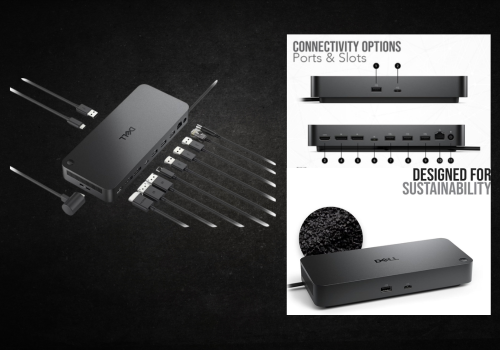
The Dell WD25 Pro Dock is a powerhouse designed for users who need speed, flexibility, and a streamlined workspace. Delivering up to 100W of power, it efficiently charges Dell laptops and other USB-C–enabled systems while keeping all your essential devices connected. With support for up to four displays—including dual 5K or even a single 6K monitor—it’s perfect for multitaskers, creators, and professionals who thrive on screen space.
Connectivity is where the WD25 Pro truly shines. It includes HDMI 2.1, DisplayPort 1.4, USB-C with DP 1.4, six USB ports, and 2.5GbE Ethernet, ensuring high-speed data transfers and smooth performance across all devices. The dock also features enterprise-level management tools like PXE Boot, Wake-on-LAN, and firmware updates, making it IT-friendly for office setups.
Compact, powerful, and thoughtfully bundled with an HDMI cable and cable ties, the WD25 Pro Dock offers excellent value for professionals and hybrid workers looking to supercharge their desktop efficiency.
5. Dell WD19TBS Thunderbolt Dock – Best Dual-Monitor Docking Station for Power and Performance

The Dell WD19TBS Thunderbolt Dock combines high-speed performance with practical design, making it a standout choice for professionals who need powerful connectivity and smooth multi-monitor support. Using Thunderbolt technology, it delivers fast and reliable transfer of data, power, audio, and video—all through a single USB-C connection. With support for up to three displays, including dual 4K or a single 5K monitor, it’s ideal for content creators, multitaskers, and anyone who needs maximum visual clarity.
Designed with flexibility in mind, the WD19TBS can be mounted behind a monitor or under a desk using an optional VESA mount, keeping your workspace clean and organized. It also allows for firmware updates without rebooting, thanks to Dell’s Client Command Suite, making management effortless.
With its 11 ports, 180W power capacity, and thoughtful accessories like HDMI and DisplayPort cables, the WD19TBS offers excellent value for professionals seeking performance, versatility, and workspace efficiency.
4. Dell UD22 Universal Dock – Best Multi-Monitor USB-C Docking Station for Productivity

The Dell UD22 Universal Dock is a versatile solution for users who need reliable connectivity across multiple devices and operating systems. Compatible with all USB-C laptops, including Windows, macOS, Ubuntu, and ChromeOS, it ensures seamless integration in coworking spaces or home offices. With support for up to four 4K displays via DisplayLink drivers, it’s perfect for multitaskers, designers, and anyone who relies on multiple screens for productivity.
This dock comes loaded with 10 ports, including DisplayPort, HDMI, USB-C with DisplayPort, USB-A with PowerShare, and RJ-45 Ethernet, allowing you to connect all your essential peripherals with ease. The included 130W power adapter keeps your laptop charged while running multiple devices, and the bundle adds HDMI, DisplayPort, USB-C cables, and a microfiber cloth for a complete setup.
Compact, powerful, and highly flexible, the UD22 delivers great value for professionals, hybrid workers, and anyone looking to expand their workspace efficiently.
3. Dell WD19S USB-C Dock – Reliable High-Power Docking Station for Laptops

The Dell WD19S USB-C Dock is a solid choice for users seeking a simple yet powerful docking solution. With 180W power delivery, it efficiently charges compatible laptops while providing essential connectivity for monitors and peripherals. Its USB-C interface ensures a clean, single-cable setup that reduces desk clutter and keeps your workflow uninterrupted.
While more compact than some larger docks, the WD19S still offers multiple ports for connecting displays, USB devices, and network connections, making it suitable for both home offices and professional setups. Its refurbished model maintains high-quality performance, comes with all original accessories, and includes a 90-day limited hardware warranty, providing peace of mind for buyers.
Overall, the WD19S is great value for users looking for reliable, high-power USB-C docking. It’s best suited for laptop users who need a compact, efficient dock for everyday productivity.
2. Dell WD19TBS Thunderbolt Dock Bundle – Best High-Performance Dock for Power Users

The Dell WD19TBS Thunderbolt Dock Bundle is a powerhouse built for those who demand speed, versatility, and a smooth multi-display experience. Equipped with Thunderbolt connectivity, it supports up to three external displays, including dual 4K or a single 5K monitor—making it a top pick for content creators, designers, and multitaskers. With 11 total ports including USB, HDMI, DisplayPort, and Ethernet, it turns any laptop into a fully equipped workstation.
The included 180W AC adapter (with 130W power delivery) keeps your Dell or other Thunderbolt-compatible laptops charged while you work, and the firmware management tools make updates easy through Dell Client Command Suite—no reboots needed. The thoughtful bundle adds all the essentials: HDMI and DisplayPort cables, a Thunderbolt cable, and even a microfiber cloth.
Overall, the WD19TBS delivers excellent value for professionals seeking fast performance, wide connectivity, and dependable power in one clean, all-in-one setup.
1. Dell D6000S Universal Dock – Best Multi-Display USB-C/USB-A Dock for Flexibility

The Dell D6000S Universal Dock is a versatile and user-friendly docking station designed to simplify connectivity for both home and office setups. Compatible with laptops featuring USB-C or USB-A, it allows you to quickly connect multiple displays, peripherals, and audio devices without juggling multiple cables.
This dock supports up to three 4K monitors, making it an excellent choice for multitaskers, creative professionals, or anyone who needs a larger visual workspace. It includes five USB ports, HDMI, and audio connections, providing flexibility for keyboards, mice, external drives, and other essential devices. The PowerShare feature ensures your devices can charge even when the laptop is off, adding convenience to your workflow.
Compact, lightweight, and straightforward, the D6000S delivers great value for users looking for universal compatibility and reliable multi-display support. It’s ideal for Dell laptops but works seamlessly with any USB-C or USB-A–enabled system.
Conclusion
Investing in the right docking station can completely transform your workspace, whether you’re a professional, a student, or someone who works from home. From the high-performance Thunderbolt docks like the WD19TBS to versatile universal options like the UD22 and D6000S, Dell offers solutions for every setup—supporting multiple monitors, fast data transfer, and reliable power delivery. Choosing a dock that matches your laptop, workflow, and screen setup ensures smoother multitasking, cleaner desks, and more productive hours.
All of the models featured in this guide are durable, efficient, and designed with user-friendly features, making them excellent choices for anyone looking to enhance their computing experience. No matter your needs—whether it’s powering dual 4K monitors, managing multiple peripherals, or simply charging your laptop while keeping your desk organized—there’s a Dell docking station here that’s perfect for you.